Payment for the Parking Permit
Once the application is approved, the user will receive an email with payment details. An application that is currently in the “Waiting for payment” status can be paid from several places – using the link shown in the email, from the Overview of Applications in the app homepage, from the “Applications” section in the user profile or from the application details. In all of these places, the user is able to pay using the Pay action.
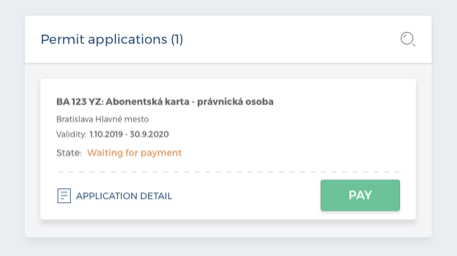
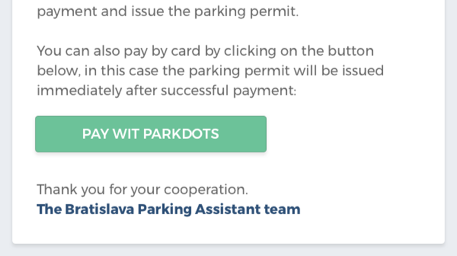
The payment form then opens in a new page.
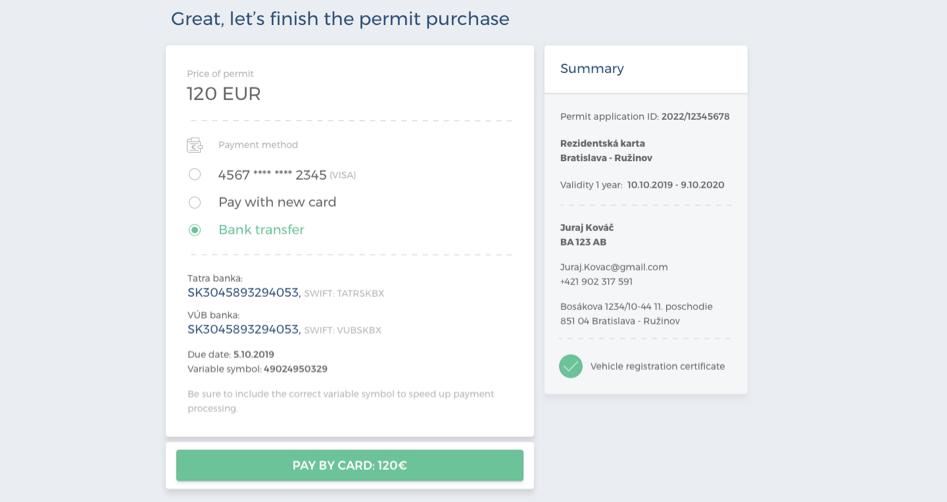
Payment with a Saved Card
The user simply selects this payment option from the payment options, confirms, and the payment is made.
Then a payment confirmation is displayed, and the user can download the invoice. The invoice will also be sent to the user’s email inbox along with a confirmation email about the issuance of the parking permit. The parking permit is in “valid” state and the user can start using it immediately.
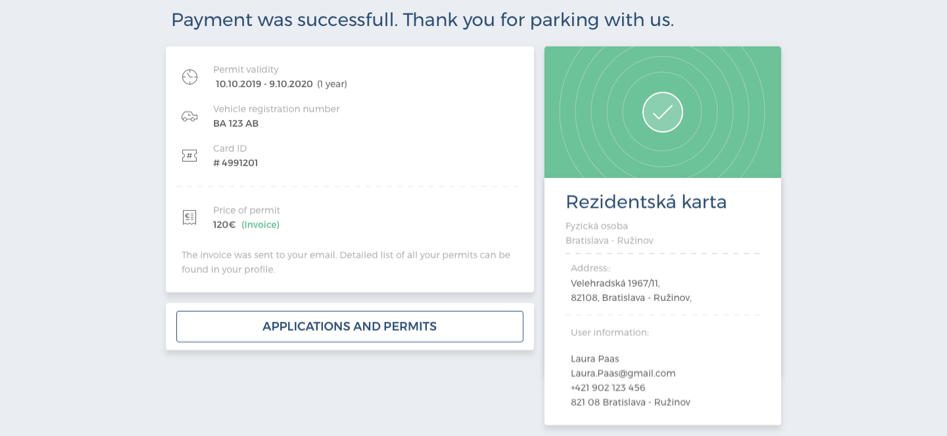
Payment with a New Card
The user selects this payment option and confirms it with the Pay action. The “CardPay” screen opens, where the user fills in the necessary payment details.
Then a payment confirmation is displayed, and the user can download the invoice. The invoice will also be sent to the user’s email inbox along with a confirmation email about the issuance of the parking permit. The parking permit is in “valid” state and the user can start using it immediately.
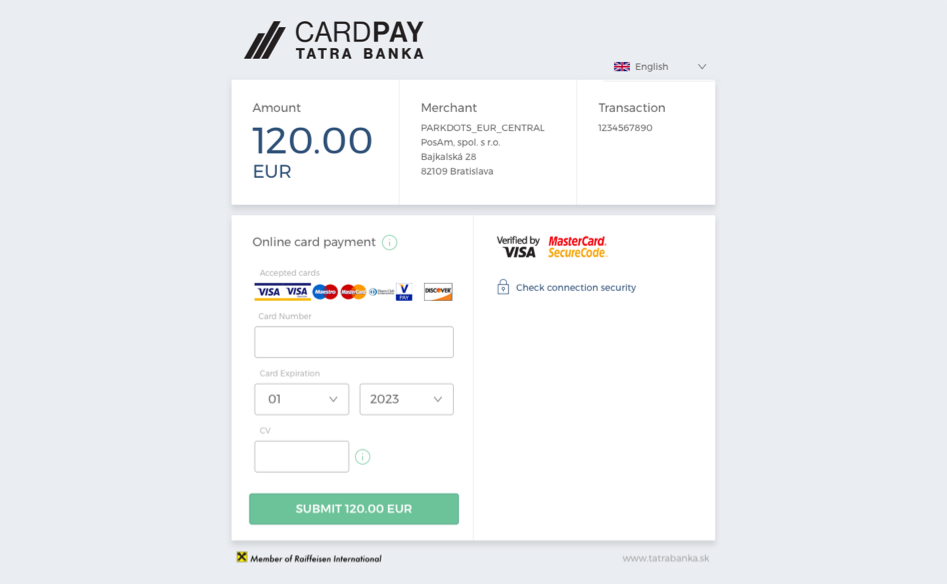
Payment by Transfer
In this case, the validity of the permit is set only after the payment has been confirmed at the contact point, which can take several working days.
If the user selects the option to pay by bank transfer, the payment action is inactive. Payment by transfer means that the payment is made via the user’s bank account using the displayed details – account number, a variable symbol.
After the payment is confirmed at the contact point, the user will receive an email with the invoice and an email with information about the issuance of the parking permit.