Registration and Login
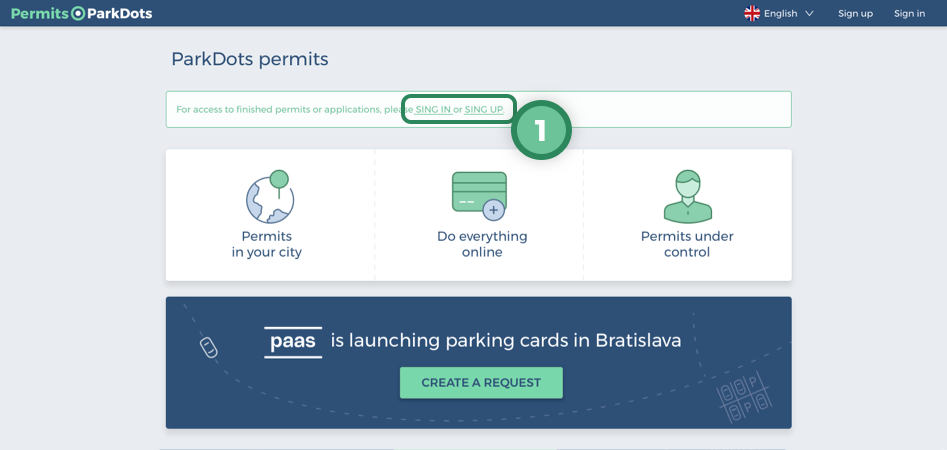
The homepage lists cities, in which the user can apply for a parking permit. To create an application, logging into the system is required. If the user is completely new, they must first register.
Registration
After clicking the register action, a window opens into which the user can enter their email and password. These details will be used later when logging in.
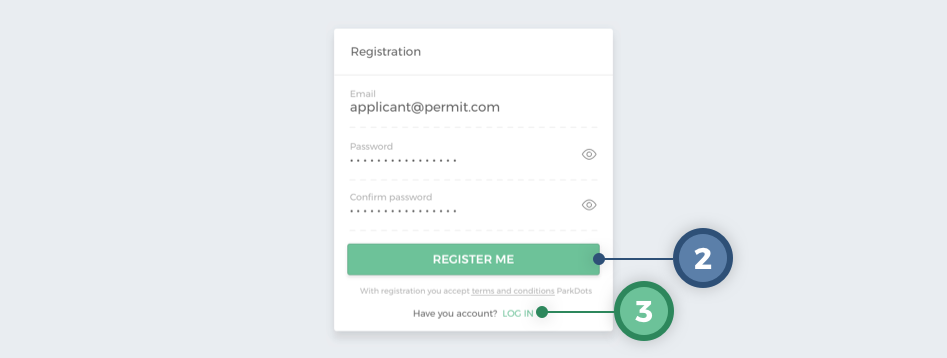
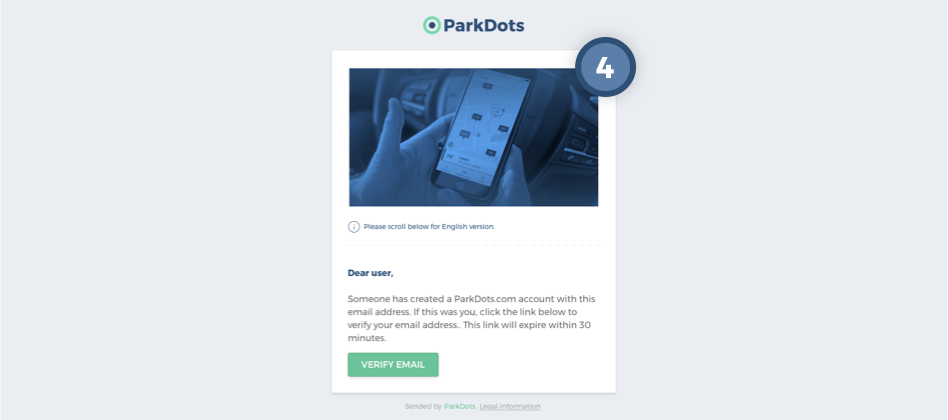
After filling in the necessary data, the user will receive a link through the provided email, which must be clicked to confirm the registration.
The user will then be logged into the system.
Login
After clicking the login action (in the header of the page or in the text of the notification), a window opens into which the user can enter their email and password.
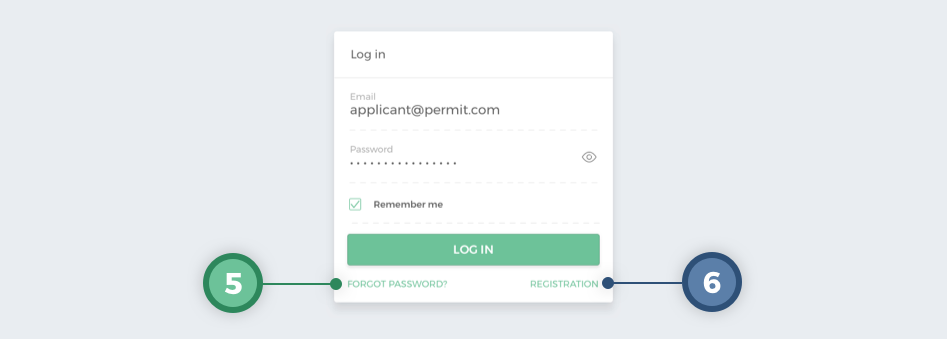
Password Reset
This is used when the user has forgotten the password to the system.
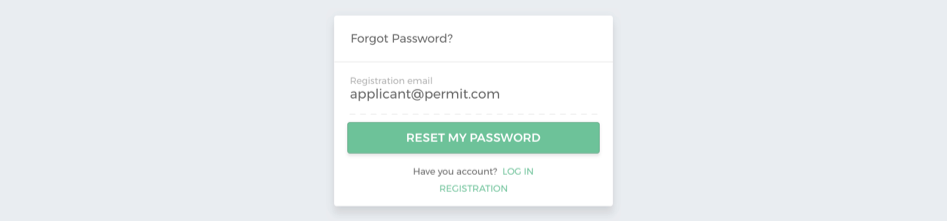
The user enters their email address and confirms it with the action. They will then be able to enter a new password and confirm it.
After this, they can open the https://permits.parkdots.com/ page again and the system will open the home screen for parking permits.
The password can also be changed directly within the user profile (see “Profile/Password change”).