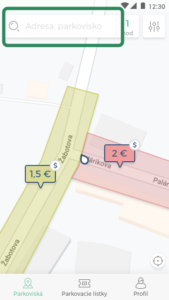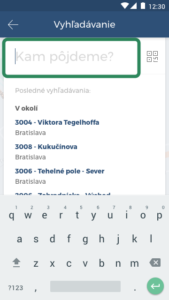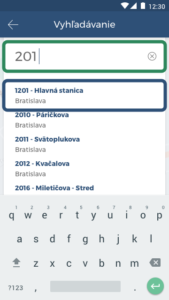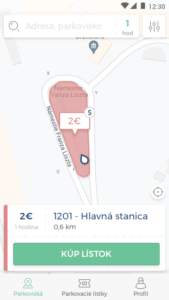Finding a car park or zone
- Make sure you have the filter set correctly to show the car parks/zones in 👉 Filter Settings.
- In the Car Parks screen, click on the text next to the magnifying glass – Address, Car Park (you can find the car park by name or code).
- Start typing the name of the zone or start typing the 4-digit code listed on the board; the system will start offering you zones/car parks for the name/code entered.
- Mark the zone/car park you wanted to search for.
- You can open the zone/car park detail or buy the parking ticket.