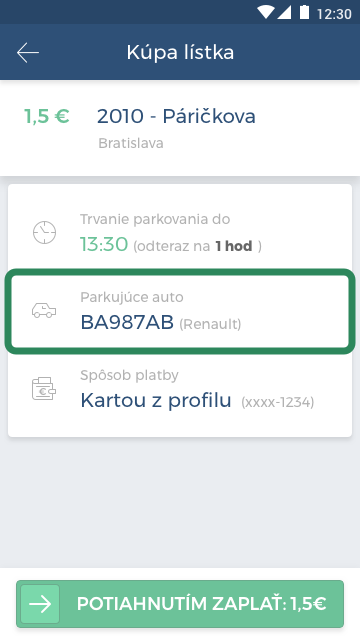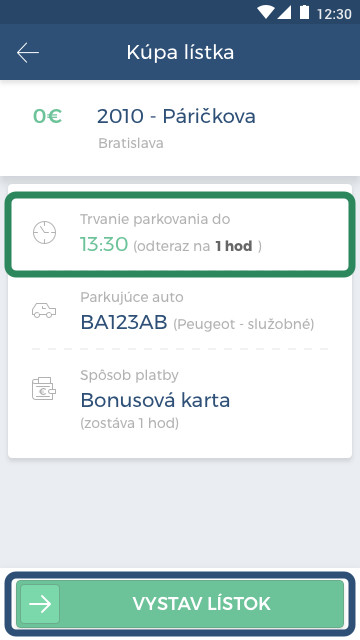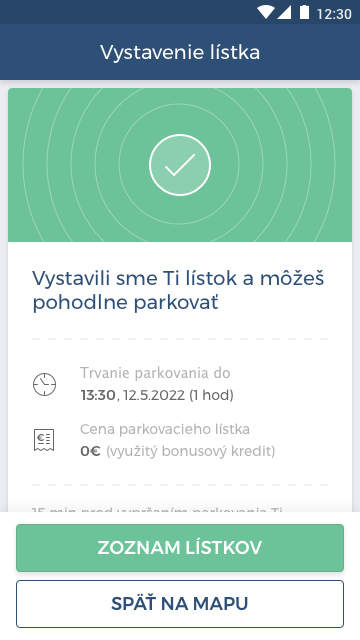Issuing a parking ticket using a bonus card
Last update 21.10.2022
- 1. Select the parking section by the 4-digit code listed on the board in the regulated area where you are parking. Press the Buy Ticket button and enter your vehicle registration number.
- 2. The system will recognise that you are parking with the vehicle registration number for which you have a bonus card issued.
- 3. Select your parking time, for example, by Time Settings.
- 4. Issue your ticket by swiping the Issue Ticket button to the right.
- 5. A screen will appear confirming that your ticket has been issued and, if you have issued the ticket as a logged-in user, you will also receive an email confirming the ticket has been issued.