How can I issue a ticket on a Visitor Permit as a non-logged-in user?
- You are in the ParkDots mobile app as a non-logged-in user (the procedure for a logged-in user can be found here).
- Make sure you have the QR code from the Visitor Permit holder (see below for instructions on how to access it)
- Select the parking section according to the 4-digit code listed on the board in the regulated area where the visitor is parking and enter the visitor’s vehicle registration number.
- Add the “Návštevnícka karta” (Visitor Permit) by scanning the QR code (or manually entering it).
- Swipe the slider to issue the ticket and then check that it has been issued successfully.
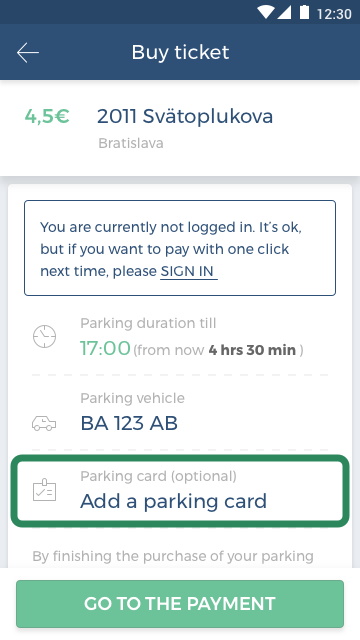
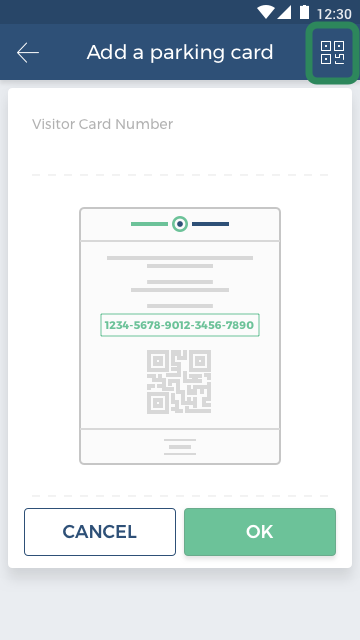
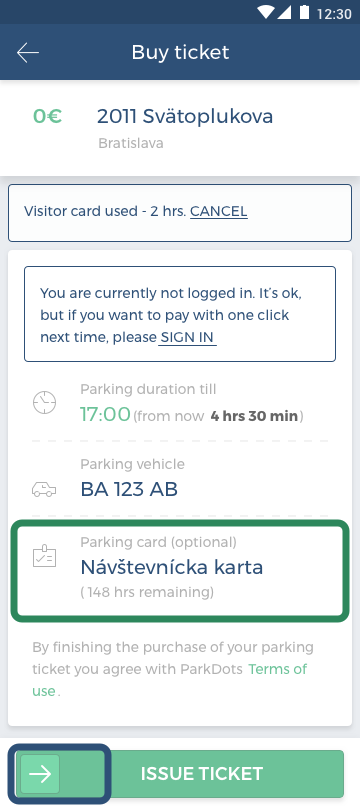
If you do not have the Visitor Permit QR code, you can access it from the user profile of the Visitor Permit holder. Select “Permit Detail” and click the “Print” button in the permit detail screen (QR code printing is only available for the Visitor Permit).
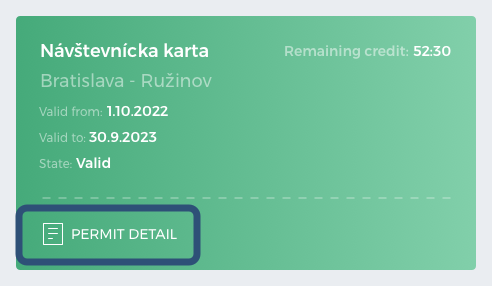
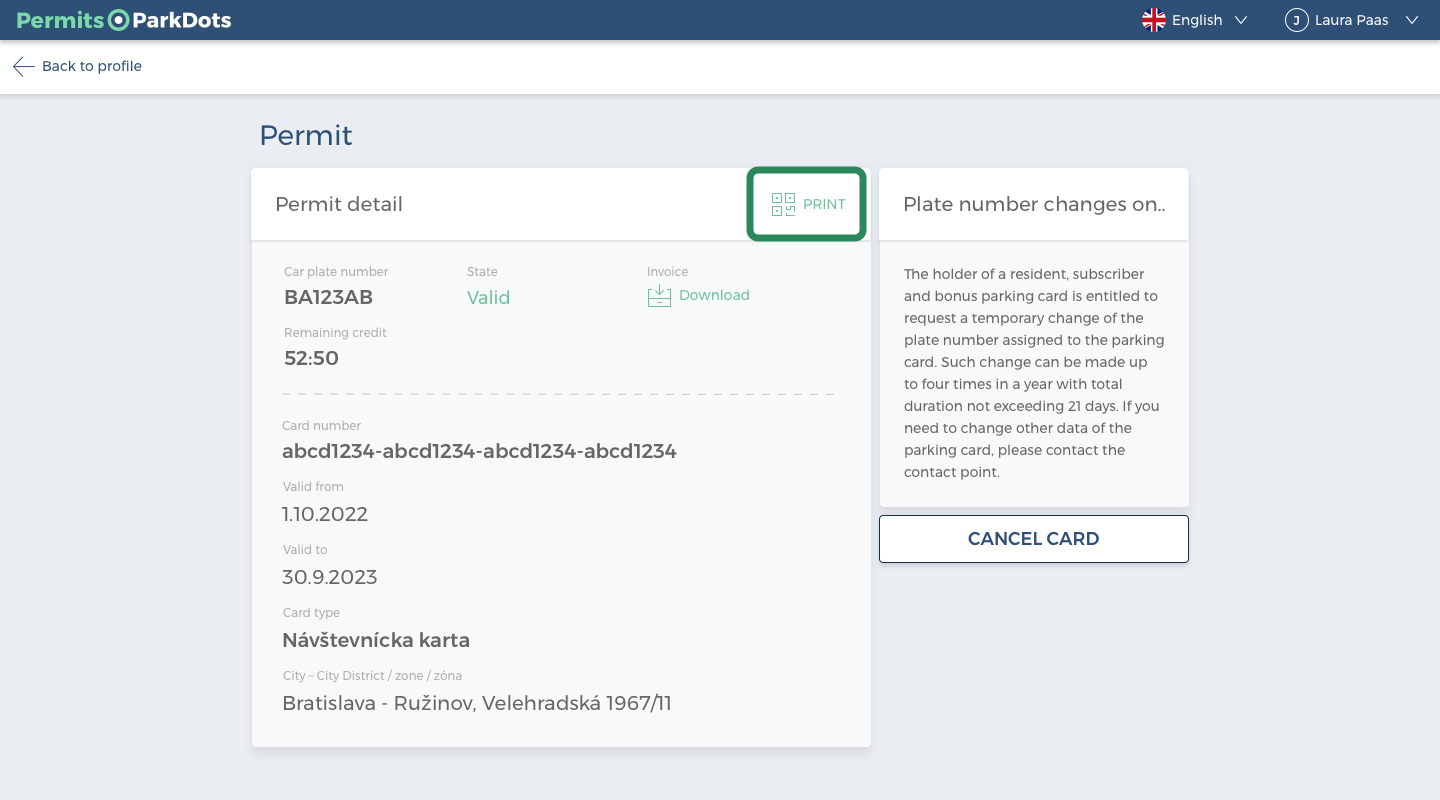
In case of any questions or uncertainties, please do not hesitate to contact us at support@parkdots.com, we will be happy to help.