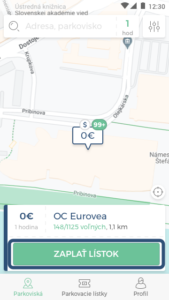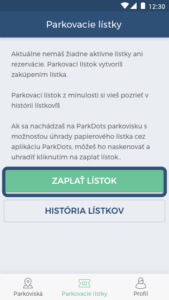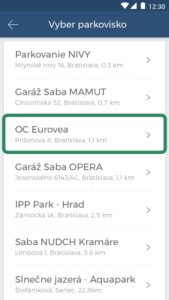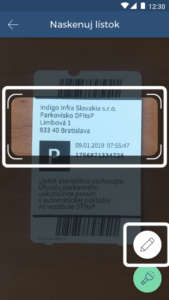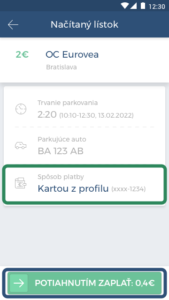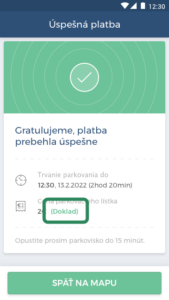Paying a ticket in a car park with a barrier (garage)
- Locate the car park on the map or go to the Parking Tickets section.
- Press Pay Ticket and find the car park where you parked your car and for which a ticket was issued.
- The system will display a screen to enable camera use if you have not already set that permission. Once the permission has been set, the system will display a screen for you to scan the ticket.
- If you are unable to scan the ticket, you can also enter the ticket number manually by pressing the pencil in the ticket scanning screen.
- After scanning the ticket/entering the ticket number, the system will show you the amount of the parking fee.
- To pay for parking, swipe the Swipe to Pay action or Go to Pay (if you do not have a payment card saved).
- Once payment is made, you will see a payment confirmation screen, the receipt will arrive in your email, and you will also see the ticket in the Parking Tickets section.